7 IMDb Features You May Have Overlooked

What do you use IMDb for?
Checking ratings for movies and TV shows. Grabbing synopses and runtime details before deciding to watch something. Browsing cast lists because you recognize a face but don’t quite remember from where.
But there’s so much more you can do with IMDb, like getting IMDb ratings right inside Netflix. You may be surprised how useful these other IMDb features can be in the right circumstances.
1. Content Advisory Guide
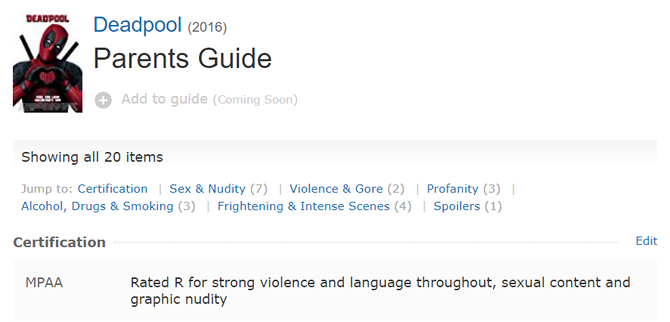
Nearly all mainstream movies receive a Motion Picture Rating by the MPAA (G, PG, PG-13, R, etc.) and nearly all TV shows receive some kind of age rating certification (differs by country).
These are okay for getting a general idea of how mature a certain title might be, but they never quite tell the whole story. Deadpool, Wedding Crashers, and The Passion of the Christ are all rated R. What does that rating really convey? Not much.
But visit any movie or TV show’s IMDb page, scroll down to the Storyline section, and look for the Parents Guide section. Click the View content advisory for a deeper dive into what it contains: Sex and nudity? Violence and gore? Alcohol, drugs, and smoking? Or is it just an intense and frightening film?
It’s way more useful for knowing what to expect before you watch!
2. In Theaters and Coming Soon
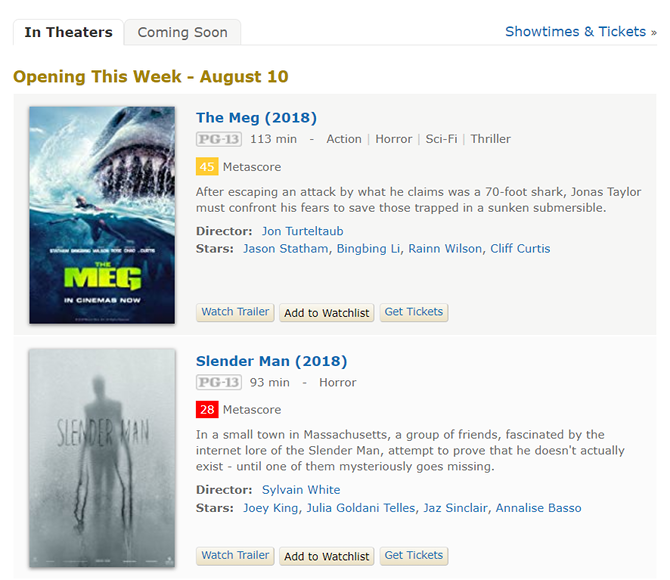
The Movies in Theaters page on IMDb is divided into two sections: In Theaters for movies that have recently released or are releasing this week, and Coming Soon for movies that are releasing later this month.
Checking in once a month or so is a great way to stay on top of what’s out there. You’ll rarely miss an interesting film if you keep this page bookmarked. Each film in the list also has a Watch Trailer link.
If you just want to see the titles for all films with known release dates, you might prefer the Release Calendar page. If you’re only interested in the trailers, you might prefer the Trailers page.
3. Watchlist

Note: This feature requires creating a free IMDb account.
IMDb’s Watchlist feature allows you to track upcoming movies that you want to watch. It’s private by default, but you can make it public and share it with friends. Or you can export it in CSV format if you prefer spreadsheets.
To add a movie to your IMDb Watchlist, click the plus-button next to the movie’s title. Yeah, you probably overlooked that, didn’t you? It took me a long time to realize that that was for the Watchlist!
4. Top Lists and User Lists

IMDb has several dynamic Top Lists that you can use to find new movies and TV shows to watch: Top Rated Movies, Most Popular Movies, Top Rated TV Shows, Most Popular TV Shows, and IMDb Picks.
But the Top Lists don’t change very often, so when you’ve gone through all of them, you may want to start following the Top Box Office, Latest Oscar Winners, and Most Popular by Genre lists instead. One other notable list is Recent DVD/Blu-ray Releases.
Note that regular IMDb users can create their own lists, which can be shared with others. Unfortunately, there’s no central page where you can browse user lists. The closest thing is a page for lists by IMDb Editors.
5. Trivia, Goofs, and Quotes
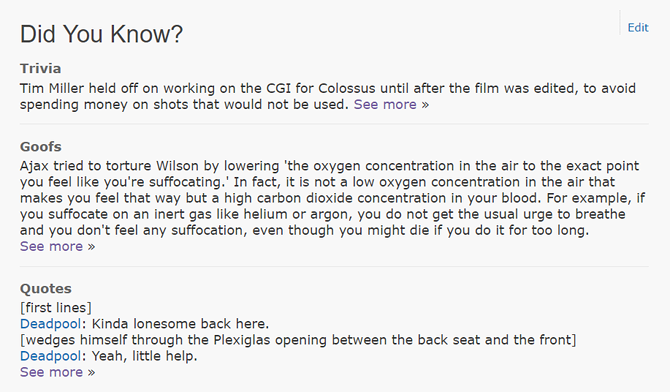
Do you love watching behind-the-scenes cuts, director commentaries, and blooper rolls? Then you’ll love what IMDb has to offer with its Trivia, Goofs, and Quotes.
On any movie or TV show page, scroll down to the Did You Know? section and click the relevant See more links for Trivia, Goofs, or Quotes. Trivia involves neat facts surrounding production, Goofs show mistakes in the actual movie or TV show, and Quotes are self-explanatory.
While each of these pages is divided into Spoilers and Non-Spoilers, you may want to wait until you’ve watched through the entire movie or TV show before going down the rabbit hole anyway. Don’t say we didn’t warn you!
6. News
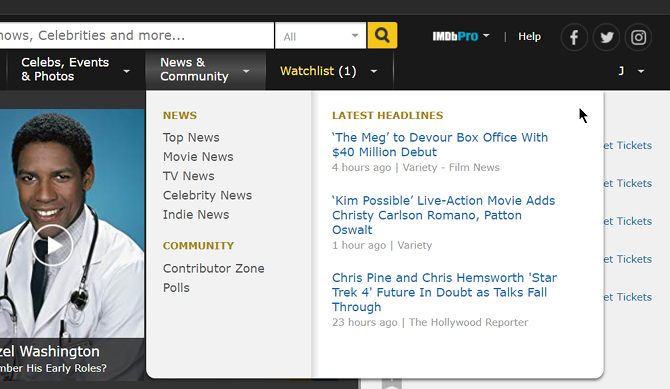
IMDb is the best way to stay on top of news—not just for movie and TV show developments, but for other kinds of related industry news. See Top News, Movie News, TV News, Celebrity News, and Indie News.
Here’s why these news pages are so useful: they aggregate news from many different sources, including The Hollywood Reporter, Variety, Rolling Stone, The Wrap, Indiewire, Deadline, Collider, and more. It’s all in one place and curated for your convenience.
7. IMDb Pro
If you want to break into the film or television industries—whether as an actor, writer, crew member, or producer—then you should think about upgrading your IMDb account to an IMDbPro account.
As an IMDbPro, you’ll gain access to all kinds of “insider” information, such as contact information for agents, actors, producers, and other industry workers. You’ll also unlock extra information on the actual IMDb site, such as pages for movies and TV shows that are still in pre-production or development.
You’ll also be able to post photos and resumes to help you find work in the industry, and as an actor, IMDbPro includes a casting service to help you find roles.
IMDb Pro costs $19.99/mo (a discounted $149.99/year rate is available, which comes out to $12.49/mo). Get started with a 30-day free trial.
More Tips for Movie and TV Show Fans
If you’ve come this far and you’re realizing that you don’t like IMDb, you may want to check out this lesser-known alternative to IMDb. Unlike IMDb, TMDb is powered entirely by its community of users.
And as a movie buff, there are several mobile apps you’ll want to keep on hand to streamline your movie-finding and movie-watching experience. Learn more in our roundup of mobile apps for movie fans.
And don’t forget to check out the best free movie streaming sites!
Read the full article: 7 IMDb Features You May Have Overlooked
from MakeUseOf https://ift.tt/2PvKzyG

No comments