The fastest Android Emulator to play Android games on PC

Mobile gaming has been one of the most upcoming phenomena in the world. It’s predicted that 2.4 billion people will be playing mobile games at the end of this year and almost half of the world’s app downloads are mobile games. This industry is currently worth over $152 billion.
Due to these facts, there are hundreds or thousands of Android games out there in the market. Most of these games are meant to be played on an Android phone or a tablet, and these games do not come for PC but these games work just as well with a keyboard and mouse as they do with a mobile touchscreen or in some cases these games are more playable and user friendly on a keyboard and mouse than a touchscreen. Even though these games are not available on PC you could easily play these Android games using an Android Emulator.
An Android Emulator is a piece of software that can be installed on your PC to simply create a virtual Android mobile phone inside the computer to run Android applications and games on a PC. By running games on an Android emulator, you are able to run the game at higher graphics, smoother controls, large screen and with better controls.

Best and latest Android emulator to play Android games on PC:
LDPlayer
LDPlayer is one of the best Android emulators that is specifically designed for gamers in the market. It is recommended by gamers worldwide because when compared with other Android Emulators in the market, LDPlayer has some neat functionalities that come handy while playing games. LDPlayer performs at the top for the best speed, reliability, ease of use, graphics and performance.
LDPlayer comes packed with advanced yet easy-to-use features such as key mapping, Multi-Instance, Screen recording, gamepad compatibility, external APK installation, etc. Installing LDPlayer is comparatively easy, you just need to download LDPlayer from the official site and run the downloaded installer. This installation process just takes minutes and you can straightway start LDPlayer from your PC’s start menu.

After opening the emulator you can download any Android application or game and run it on LDPlayer by simply going to the Play Store or LD Store.
There are many Android emulators that you can use to play games on but the most recommended free Android emulator for PC gaming is LDPlayer. This is mainly because LDPlayer is optimized for gaming, compatible with virtually every Android game, easy to set up, etc. Given below is all about this trending Android emulator.
LDPlayer can run graphics-intensive games such as PUBG mobile with a high frame rate (FPS) seamlessly thanks to its optimized use of the PC’s CPU and GPU. Users of LDPlayer can finetune the Android emulator to get the best performance out of it, and what’s more exciting is that LDPlayer provides a clear documentation and simple guides on how to do these fine-tuning and all other setting updates.

Features and Pros of LDPlayer
LDPlayer packs some serious technologies inside it. LDPlayer runs on Android version 5.1.1 and Android 7.1.2, which means that LDPlayer provides high compatibility for users to play various graphics intensive and performance games such as PUBG, War of the Visions: FFBE, Call of Duty: Mobile, Asphalt 8 Airborne, Pokémon GO, etc as well as conventional Android applications like WhatsApp, Instagram, Facebook, TikTok, etc.
LDPlayer has a simple and user-friendly user interface similar to an Android phone. Even though LDPlayer has a lot of advanced features, the user interface is fairly simple and easy to learn. Just like an Android phone the user can even change the wallpaper of the emulator which may look simple but lacks in other Android emulators in the market.
To get the best experience and performance from LDPlayer the user must have a good configuration RAM, CPU assigned to LDPlayer, and also change the resolution to the maximum. This can be done by opening the Settings menu which is at the top right of the screen.
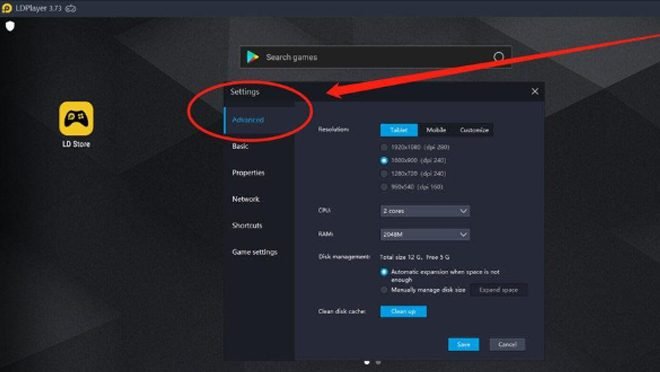
One of the most useful features of LDPlayer is key mapping. To play games on the PC the users will have to use the keyboard and mouse, LDPlayer has developed a neat Keyboard Mapping tool for just that.
Keyboard Mapping is a tool that can set a mapping of keys on the keyboard to command actions on games that run on the LDPlayer. The emulator has some predefined key mappings but using the tool the user will be able to set the most suitable keyboard controls for his/her personal preferences. This can be easily done by clicking on the keyboard settings which is located at the top right corner when you launch a game.

Where LDPlayer stands out is it has the ability of Multi-Instance or Multiplayer on the same device. This means that LDPlayer is able to launch multiple LDPlayer instances or in other words log onto several accounts and play mobile games/apps with multiple choices in one big screen on PC. This means that the user is able to multitask or play their favorite game with friends without the need of extra mobile devices.
There is a tool known as “LDMultiplayer” built into the LDPlayer which the users can use to clone instances with ease. This tool allows users to manage all the created instances, including backup/restore, individual settings, removal, etc. LDPlayer does not limit the number of instances that can be created, the user can create an unlimited number of instances depending on his/her computer’s performance, and LDPlayer comes with advanced settings integrated on the “Optimization” tab for each instance.
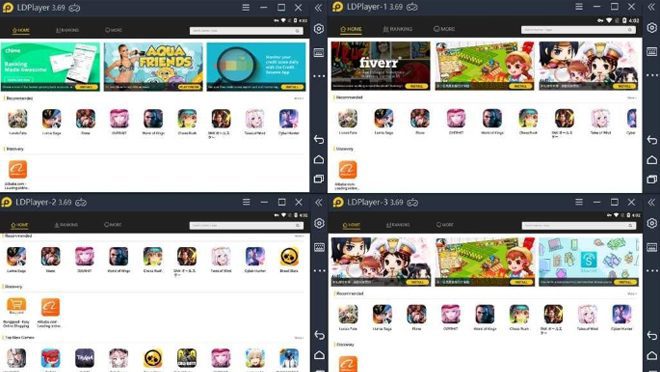
Operation Recorder is one of the most widely used features in gaming. This requires a powerful device in order to function without compromising the performance of the game which is being played. Operation Recorder is where most of the Android emulators in the market struggle but LDPlayer comes with an inbuilt one which enables the users to record what they are doing without causing any application lag, this Operation Recorder can be used to record many creative scripts. The Operation Recorder comes with some advanced features such as Execution Loop, Accelerating, Automatic Execution, etc.
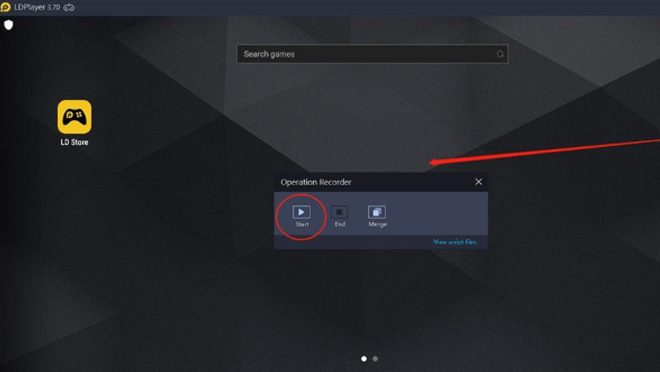
LDPlayer enables its users to install and run external APKs on the emulator. These APKs are downloaded externally, which means that the user can run games or applications that are not available on the Play Store or old versions of games that are downloaded from external websites, and the other fact is that LDPlayer supports all of the games in the market.
Conclusion
LDPlayer is one of the best free Android emulators for PC in the market which gives you the chance to play Android games on a large screen, and with the use of a keyboard and mouse. Unlike other emulators, LDPlayer is tailor-made for gamers and supports a variety of games and applications. It comes with many improved features and great functionality, LDPlayer gives you different gaming experience. So, if you’re looking for the best Android emulator to play Android games on PC, why not install it on the latest version of LDPlayer which can be downloaded free of charge, happy gaming!

No comments