Microsoft Outlook update shows deleted emails in the search box
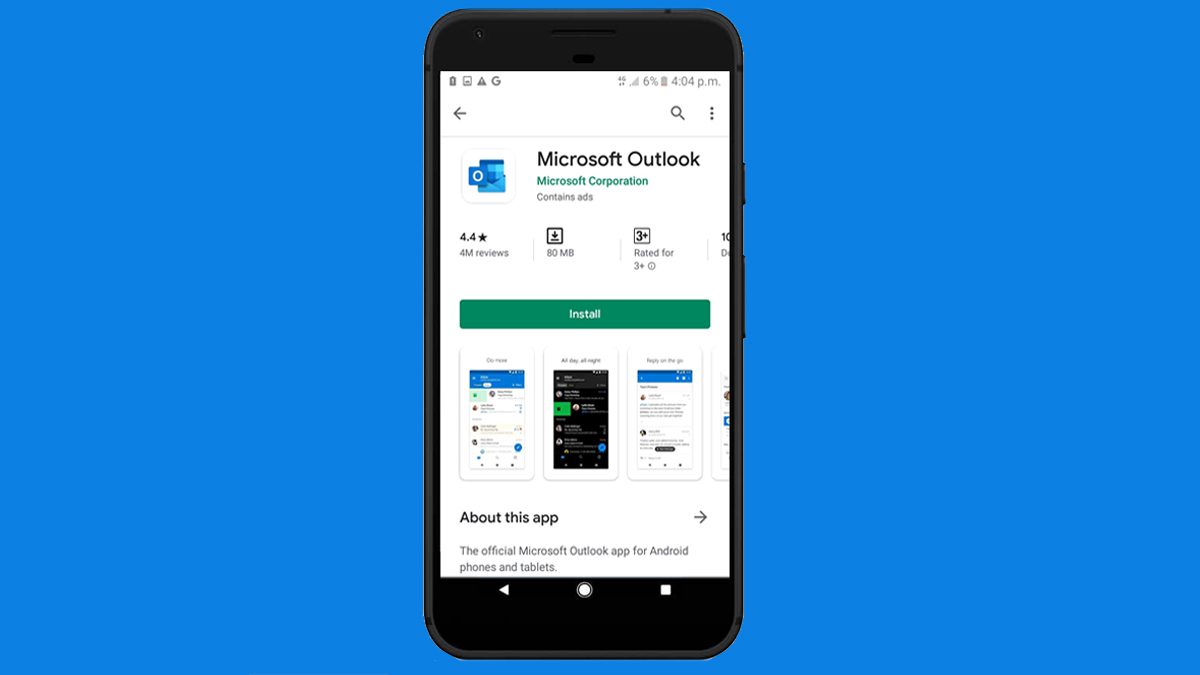
Microsoft Outlook released a new update for the app on both the iOS and Android platforms on 20th March. As is the case with any update, the next one is expected to be better than the previous one with bug fixes, and added features and support. It goes the same for Microsoft also.
With the new update, the Outlook app now seems better than its previous version. Each update adds subtle and small but practical features to the forefront. However, the new update will be lauded by both Android and iOS users, with Android users now being able to annotate media and the iOS device owners being given the ability to customize event attendee information.
The release note for the Android Outlook update read,
Point out every detail. Now you can annotate your photos and documents by drawing on the screen with your finger or stylus!
The official release notes for the iOS app update reads, “Help your colleagues prioritize their meetings. Now you can mark attendees as either required or optional for events. Feel free to send us any comments or questions through our in-app support in Settings – we’d love to hear from you.”
The newly updated app is Version 4.1.48. What the update brought with it is the new feature that lets the users view the deleted emails in the search results. This feature indeed is a useful one, in that it saves tonnes of time spent looking for deleted emails in the Trash option. Now the users no longer have to go searching through the Trash option in the hamburger menu to find all the deleted emails. Only a small search box can reveal the deleted emails.
Other than the addition of this new useful feature, the Outlook update does not have any new features, bug fixes or even performance improvements.

No comments