Adobe Acrobat is on Google Drive. Best PDF tools besides your key files
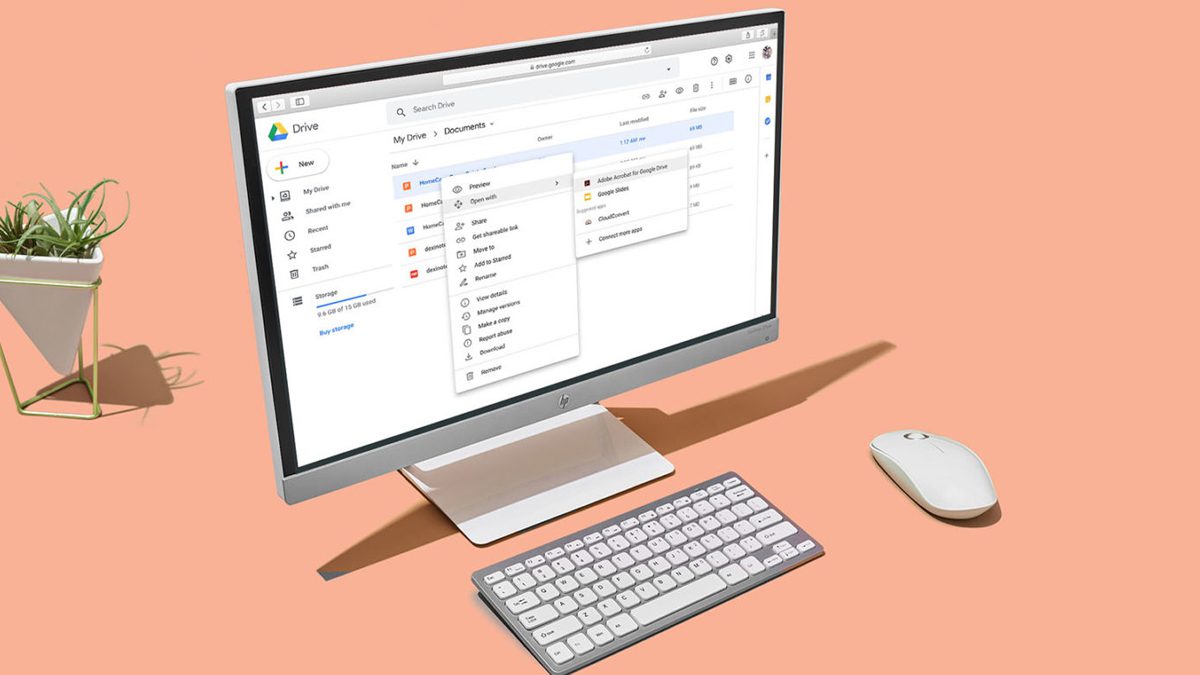
Google offers cloud-based tools to us with a variety of techniques to discover. Google is much more beyond its search engine and email. It also gives us access to the Drive, Calendar, Docs and much more. Google will now apparently allow access to the Adobe Acrobat on its Drive.
A recent Adobe Blog announced that the “Adobe Acrobat for Google Drive integration” is live in the G Suite Marketplace. In addition to that, we can also use PDF tools to create, view, annotate, modify, share and sign PDFs without even leaving Google Drive.
Previously, we could only read the file on Google Drive and could not make any changes in it. This new feature will certainly help us and make our work easier and less time-consuming.
With the help of the Google Drive integration, we can view, search and annotate PDFs for free. Amazing isn’t it? Not only that, Adobe has some good news for the IT admins. They can easily flip the integration ‘on’ switch for themselves and their team.
Besides these, Acrobat DC subscribers can get the following additional benefits:
- Modify and organize existing PDFs by deleting, reordering and rotating
- Combine multiple file types including PDF, Google Docs, Google Sheets, Google Slides, Microsoft Office, image, text, and Adobe design files into a single PDF to save or share
- Create high-quality PDFs that preserve fonts, formatting, and layouts
- Export PDFs into editable Microsoft Word, Excel, PowerPoint, or RTF files while preserving fonts, formatting, and layouts
- Automatically save all changes back to Drive
- Send a document for e-signature and track its progress.
The Adobe also shared a video on YouTube regarding their Acrobat Reader G Suite M. You can also check it out for further details.

No comments